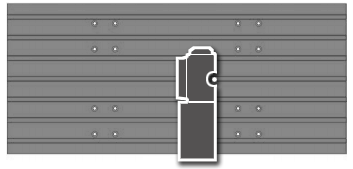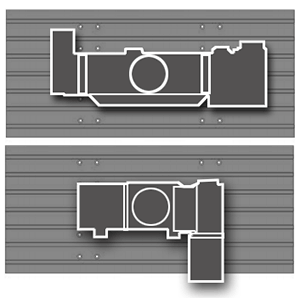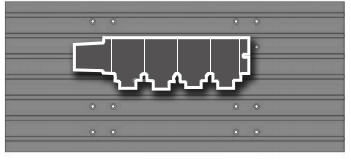The Haas controls have always featured the provision for storage of 26 work offsets, namely G54-G59, and G110 to G129, but with customer’s needing to reset their machines as quickly as possible from one job to the next, having pre-stored work offsets was increasingly important and 26 just wasn’t enough.
So responding to customer requests, Haas introduced G154 in software vers. 12.02 (October 2002), a new feature that provides 99 additional work offsets. In all previous versions, the user was limited to a maximum of 26 work offsets. These included the standard work offsets (designated G54 through G59), and the twenty additional work offsets (G110 through G129).
Now, G154 with a P value from 1 to 99 will activate the additional work offsets. For example G154 P10 will select work offset 10 from the list of additional work offset. Note that G110 to G129 refer to the same work offsets as the G154 P1 through P20. I.e., they can be selected by using either method. The Work Offset display screens have been adjusted accordingly.
The Position page display has also been enhanced such that when a G154 work offset is active, the heading in the upper right work offset will show the G154 P value. The ability to stores extra offsets with the control though wasn’t the end of the story, Haas continued to develop the idea still further such that the user could automatically through setting 156 save particular offsets with the program they refer to and this feature was introduced into software vers. 12.03 (February 2003), along with setting 157 to control the layout and formatting of the offset display.
Offsets can now be saved with programs provided setting 156 is set to ON. This way, if a program is later loaded into memory, the user will be able to restore the offsets applicable to that particular program. The offsets are saved (to floppy disk/USB/RS-232) in the same file as the programs but under the heading O999999. The offsets will appear in the file before the final % sign.
When a program file containing offsets is loaded, the control will prompt LOAD OFFSETS (Y/N) regardless of setting 156. When a program file containing offsets is loaded from RS-232, the control will load them without prompting regardless of setting 156. However, if the offsets being loaded are found to be in conflict with setting 9 DIMENSIONING, the control will display the message INCH/MM CONFLICT and the offsets will not be loaded. If the offsets being loaded are found to be in conflict with setting 40 TOOL OFFSET MEASURE, the control will display the message RAD/DIA CONFLICT and the offsets will not be loaded.
One of two formats for the offsets can be specified by setting 157. The new format is easier for the user to read, and edit. When loading offsets, the control automatically senses which of the two formats was used. Setting 157 controls the format in which offsets are saved with programs to USB/floppy disk or RS-232.
When it is set to B, the old-style format will be used, that is, each offset is saved on a separate line with an N value and a V value.
When it is set to A, a new format is used that is easier to read and edit. The new format resembles the display screen format and contain decimal points and column headings.
Offsets saved in this format can be more easily edited on a PC and later reloaded into the control.