All mechanical equipment whether it be a car, air compressor, overhead crane or machine tool requires periodic maintenance whether its checking an oil level or changing a filter and whilst we all know it needs doing, very often these tasks are overlooked or forgotten about and then its too late.
To ensure Haas users are able to maintain their machines in top working order, all Haas machines since 2000 have included a standard software feature called Periodic Maintenance to act as a reminder when tasks were due at the recommended intervals.
The periodic maintenance page has been added to the Current Commands screens (titled SCHEDULED MAINTENANCE and accessed by pressing PAGE UP or PAGE DOWN) which allows the operator to activate and deactivate a series of checks (see list below). An item on the list can be selected by pressing the up and down arrow keys. The selected item is then activated or deactivated by pressing ORIGIN. If an item is active, the remaining hours will be displayed to the right.
If an item is deactivated, “–” will be displayed instead. Items are tracked either by the time accumulated while power is on (ON-TIME) or by cycle-start time (CS-TIME). When power is applied, and every hour thereafter, the remaining time for each item is decremented. When it reaches zero (or has gone negative) the message MAINTENANCE DUE is displayed at the bottom of the screen. A negative number of hours indicates the hours past expiration. This message is not an alarm and does not interfere with machine operation in any way. The intent is to warn the operator that one of the items on the list requires attention.
After the necessary maintenance has been performed, the operator can select that item on the SCHEDULED MAINTENANCE screen, press ORIGIN to deactivate it, then press ORIGIN again to reactivate it, and the countdown begins again with a default number of hours remaining (this value is determined by the software and cannot be altered by the operator.) Items available for checking are:
User feedback and machine developments determined that some flexibility was required in the actual times being used before maintenance was required and therefore from 13.14 software onwards (December 2005), the settings below were added.
There are 14 items that can be monitored, as well as six spare items. There is a setting for each item #167 to #186 which allows the user to change the default number of hours for each item when it is initialized during use. If the default number of hours is set to zero, the item will not even appear in the list of items shown on the maintenance page of Current Commands. By turning off items in this manner, items that are not installed on a particular machine will not clutter up the maintenance page.
For Example: When a rotary fits with alternative fixturing, it may fit in that particular Haas mill, but will require a sub-plate or alternate T-slot for proper positioning. We have labeled this particular rotary and mill combination with a yellow caution
You can design and build your own sub-plate using the dimensions of your Haas mill and the dimensions of the rotary you'd like to use on that mill. Product dimensions are available for every machine and rotary on this website.
Single-Head Rotary Tables and Indexers are usually mounted to the right side of the table, with the rotary facing the centre of the machine. This is the basic setup we used to determine the fit of your rotary product.
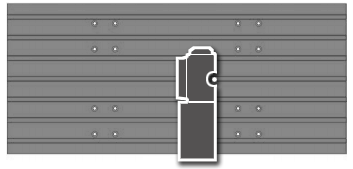
Image shown for mounting example purposes only. Your actual rotary and mill appearance may differ.
Trunnion Tables, T5Cs, and TRTs are usually mounted in the centre (or slightly off-centre) of the mill table. If you are using probing on the mill, be aware of the interference with larger tools, especially during tool changes.
NOTE: Trunnion units present interference issues with the swing of the unit relative to the machine column and spindle head.
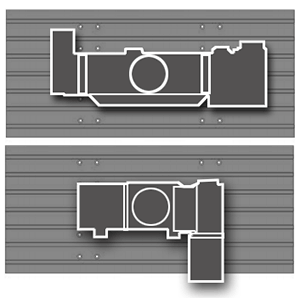
Image shown for mounting example purposes only. Your actual rotary and mill appearance may differ.
Multi-Head Rotary Tables and Indexers are usually mounted toward the back of the table, with the indexer heads or platter facing forward. To mount a multi-head rotary in a different orientation, you must use alternative fixturing.
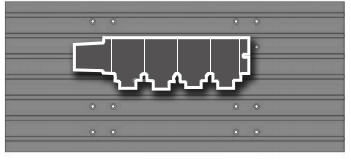
Image shown for mounting example purposes only. Your actual rotary and mill appearance may differ.
Important Information:
4-axis machines cannot use dual-axis rotaries.
Some options may affect mounting (EC-1600 4th-Axis Table, Low-Profile Tables, Table Spacers, Column Risers, etc.
Tool Changers: SMTCs and umbrella tool changers both present interference issues, plan appropriately.

