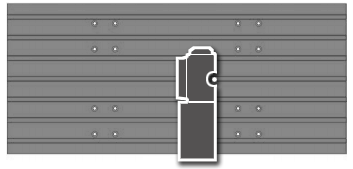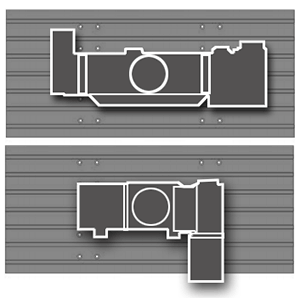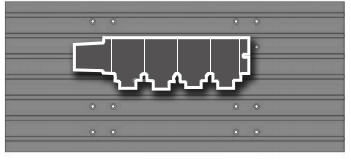Lathe Auto Parts Loader
LATHE AUTO PARTS LOADER
Take your production to the next level
The Haas Automatic Parts Loader is a simple and affordable way to automate part production and boost productivity on Haas turning centres. It is designed and built exclusively for use on Haas turning centres, and connects directly to the Haas control.
Note: Includes a Remote Jog Handle when ordered with a machine. The APL is compatible with the sub-spindle option, but can only load/unload parts from the lathe main spindle.
- All-inclusive design, with plug-and-play capabilities to Haas ST-10 through ST-25 turning centres
- Interfaces directly with the Haas control
- Accommodates parts up to 147 x 127 mm and 4.5 kg
- Includes light curtain for safe operation
APL PART MANAGEMENT
The APL is designed to load both slugs of material and bars (shafts). Parts are managed on the APL table using one of the included templates: (3) for slugs and (2) for shafts. The slug templates will accommodate parts from 1.0″ to 5.8″ (25 –147 mm) in diameter, and can load various part shapes – such as round, hex, and square. The grippers can be adjusted or modified to best fit your parts.
The bar templates and grippers will accommodate parts from 0.86″ to 4.0″ (21 – 102 mm) diameter. One set of machined aluminum grippers and three sets of blank aluminum grippers are included.
The APL is programmed directly through the lathe’s control, and set up using the Haas APL interface, which guides the operator through the steps necessary to quickly program the APL. Answering simple questions, the operator enters basic information by either positioning the part grippers and pushing a single button, or by entering basic numeric dimensions. All values are calculated automatically by the control, and the APL is ready to go.
The APL operates in the background during normal lathe operations, returning parts to the storage table and retrieving new raw pieces while parts are being machined. The result is near-continuous, unattended machining. The double-sided rotating gripper saves time by taking a part from the spindle and replacing it with a different piece without having to return to the storage table.
APL INTERFACE
Our easy-to-use APL interface uses simple, step-by-step instructions to help the operator “teach” the APL the correct positions for picking up, loading, and unloading parts.
- The APL is operated directly from the machine’s pendent, allowing seamless integration
- Step-by-step instructions and graphics help guide the operator through the setup process, for example:
- Set part template pattern – number of Rows and Columns
- Set first part pick-up position
- Set clearance points for gripper rotation
- Set load and unload spindle positions at the chuck (main spindle only)
- Set part drop-off position for first completed part
APL MODE
APL Mode seamlessly combines the part program selected in Memory [MEM] with a designated APL setup template to automate part production and boost productivity.
A new M-code was developed for use with Auto Part Loaders. M299 is typically used at the end of a part program. When the program is started by pressing [CYCLE START] in Memory mode, the M299 acts exactly like an M30 (Program End and Reset). But if the program is started while “APL Mode” is active, then the M299 will command the APL to load the first part from table, and then run the active program in Memory.
VIDEO - APL - AN INTRODUCTION
See how easy it is to operateSetting Up The Haas APL
In this quick video, Andrew walks us through the basic steps you’ll need to follow when programming your Haas Automatic Parts Loader to load and unload your parts. You’ll see right away that the APL is easy to program and get up and running.
VIDEO - APL - IN DEPTH LOOK AT SET-UP
Setting Up The Haas APL
Our redesigned APL is a simple way to automate part production on Haas ST-10 through ST-25 turning centres, including Y-axis models. It integrates seamlessly with the Haas control, and features a simple setup interface that will have you fully automated in minutes, loading and unloading parts for unattended machining.
VIDEO - IT’S REALLY THAT SIMPLE
Can one of our accountants operate the APL?
We grabbed Luke, one of our accountants, and asked him to have a go at setting up the Automatic Parts Loader in our Demo Room.
This is how it turned out.
PLEASE SEND ME DETAILS OF HAAS LATHE APL
APL SPECIFICATIONS
|