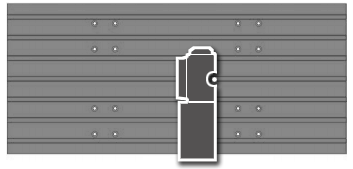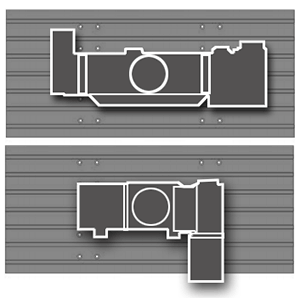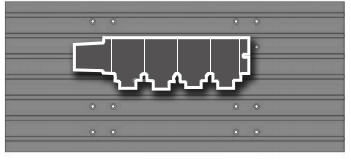Last week’s Tips and Tricks email described the basic tool monitoring functions that all Haas machines have installed for tool load, and tool life and tool usage which for the majority of users are adequate. However since 2004, Haas mills have included the Advanced Tool Management (ATM) feature that allows the user to classify tools into groups with each tool being of the same type and style.
This system requires the programmer to specify a group of tools in the program rather than an individual tool number and the control will automatically call the active tool from within that group – a tool group must be setup prior to using a program. To use a tool group in a program first set up a tool group. Next, substitute the tool group ID number for the tool number and for the H-codes and D-codes in the program. See the following program for an example of the new programming format.
Example:
Tools are measured by their life based on feed time, total time, usage, number of holes, tool load, or vibration etc. as determined by the operator. When the specified limit as been reached, the control will automatically use another tool from the same group. When all the tools from a group are used up, the control will alarm and cease production.
Commonly referred to as ‘sister’ tooling and optional on most control systems, this standard feature in all Haas mills will greatly enhance the user’s ability to achieve optimum tool performance and avoid those costly and very often unnecessary tool replacements through automating them within the control system.
The Advanced Tool Management page is located within the Current Commands mode and can be found by pressing CURNT COMDS and using the page up and down keys. However ATM requires software version 13.04 or later and Parameter 315 TOOL MGMT bit to be set to 1.