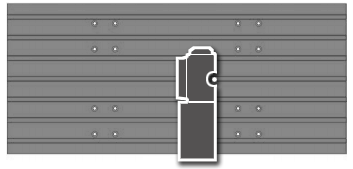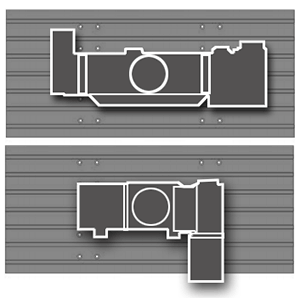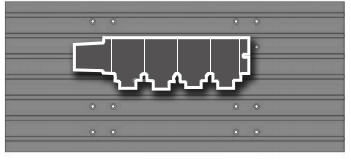Most machines do not run continuously making parts – there will be delays waiting for inspection or setting up a new job, or debugging a program and whilst the operator may need access to some aspects of the machine, not all functions are required to be operational. Turning them off, even for short periods of time can return large savings in energy consumption when calculated over a 12 month period and that savings goes directly to your bottom line.
Since the very first machine was built in 1987, the Haas control has provided many unique energy saving features for the user, in fact the first setting in the list is an Auto Power Off Timer which will power the machine down totally after a user defined period of inactivity, alternatively you might wish to let the machine finish the current cycle and then turn itself off and so you should look at setting 2 – Power Off at M30.
More recently Haas have enhanced these functions still further by adding setting 216 to turn off the servo motors and where applicable, the hydraulic pump, the latter of which is a major source of energy consumption on all machinery.
Reducing energy consumption should be confined to periods of the machine being totally stationary; following customer requests, Haas installed the ability to control the cycling of the optional auger or conveyor using settings 114 and 115. There will be cases of course where the swarf being produced is piling up and the auger or conveyor needs to run continuously, but in most instances with these unique settings the operator can optimise the running times of the auger or conveyor.
A brief list of the possible functions is below, please consult your machine manual for additional information or contact the Haas service dept. if you need any assistance.
1 – Auto Power Off Timer
This setting is used to automatically power-down the machine after a period of idle time. The value entered in this setting is the number of minutes the machine will remain idle until it is powered down. The machine will not be powered down while a program is running, and the time (number of minutes) will start back at zero anytime a button is pressed or the jog handle is used. The auto-off sequence gives the operator a 15-second warning before power down, at which time pressing any button will stop the power down.
2 – Power Off at M30
Powers down the machine at the end of a program (M30) if this setting is set to “On”. The machine will give the operator a 30-second warning once an M30 is reached. Pressing any button will interrupt the sequence.
216 – Servo and Hydraulic Shutoff
This setting will turn the servomotors and hydraulic pump, if equipped, off after the specified number of minutes has elapsed without activity, such as running a program, jogging, button presses, etc. The default is 0.
114 – Conveyor Cycle (minutes)
115 – Conveyor On-time (minutes)
These two settings control the optional chip conveyor. Setting 114 (Conveyor Cycle Time) is the interval that the conveyor will turn on automatically. Setting 115 (Conveyor On-Time) is the amount of time the conveyor will run. For example, if setting 114 is set to 30 and setting 115 is set to 2, the chip conveyor will turn on every half an hour, run for 2 minutes, then turn off.
216 – Servo and Hydraulic Shutoff
This setting will turn the servomotors and hydraulic pump, if equipped, off after the specified number of minutes has elapsed without activity, such as running a program, jogging, button presses, etc. The default is 0.